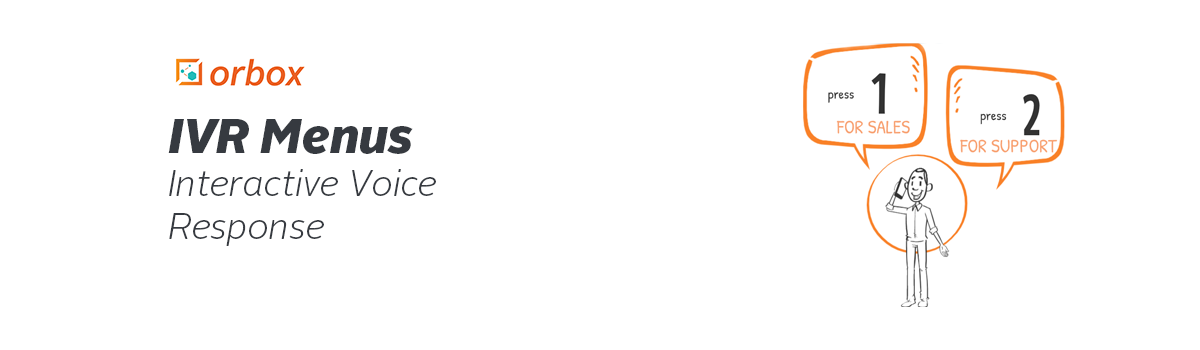The IVR menu is the automated voice system you get when you call a business. Typically, it offers menu options to redirect the call to the appropriate department or operator.
This way, it’s very important for the IVR menu to have a good structure; otherwise it could lead to customer’s frustration.
Tips For a Great IVR Menu
Keep the menu options short and simple – To keep the customer’s attention and to get them to choose the right option, the number of options should be short and easy to remember.
Add a customized message – Most of the times IVR menus are set up to include a customized message about their activity. This message should be brief, to keep customers engaged on the phone.
Make it sound good – the recorded message should sound as natural, like a real conversation to whoever is listening.
Continue to monitor and improve your IVR menu – Continually improve your IVR menu by monitoring call details and statistics, which will give you the information you need to build a reinforcement strategy.
With Orbox, you can create your menus with a customized waiting service that can include:
- Background music
- Voice samples available for creating your message
- Multiple languages
Want to know how can you use IVR Menus in Orbox?
Ask for demo here -> https://orbcom.pt/try-orbox-now/